Yo dawg, I heard you like server racks so I made you a 10-inch rack that mounts in a 19-inch rack
- I made custom rack rails that mount horizontally inside a 19-inch server rack to create a 10-inch rack
- The rails and some of my custom 10-inch trays are available for download at the bottom of this page
The standard server rack is 19 inches wide with 1.75 inch tall rack units. This means most rack equipment you’ll find readily available for purchase is standardized around this 19-inch rack size. However, most 3d printers do not have a bed size capable of printing a full 19-inch tray. Due to this limitation, you’ll find most 3d printable rack trays are either designed to be modular and interconnected so they can be printed in smaller pieces, or they are designed for smaller racks such as the increasingly more common 10 inch server rack size popular with DIY enthusiasts. This smaller size allows for a full tray to be printed in a 256mm x 256mm printer bed (like that of my BambuLabs X1C) as a single print. But what if you want both? What if you want easily available 19-inch rack equipment alongside your own custom 10-inch trays?

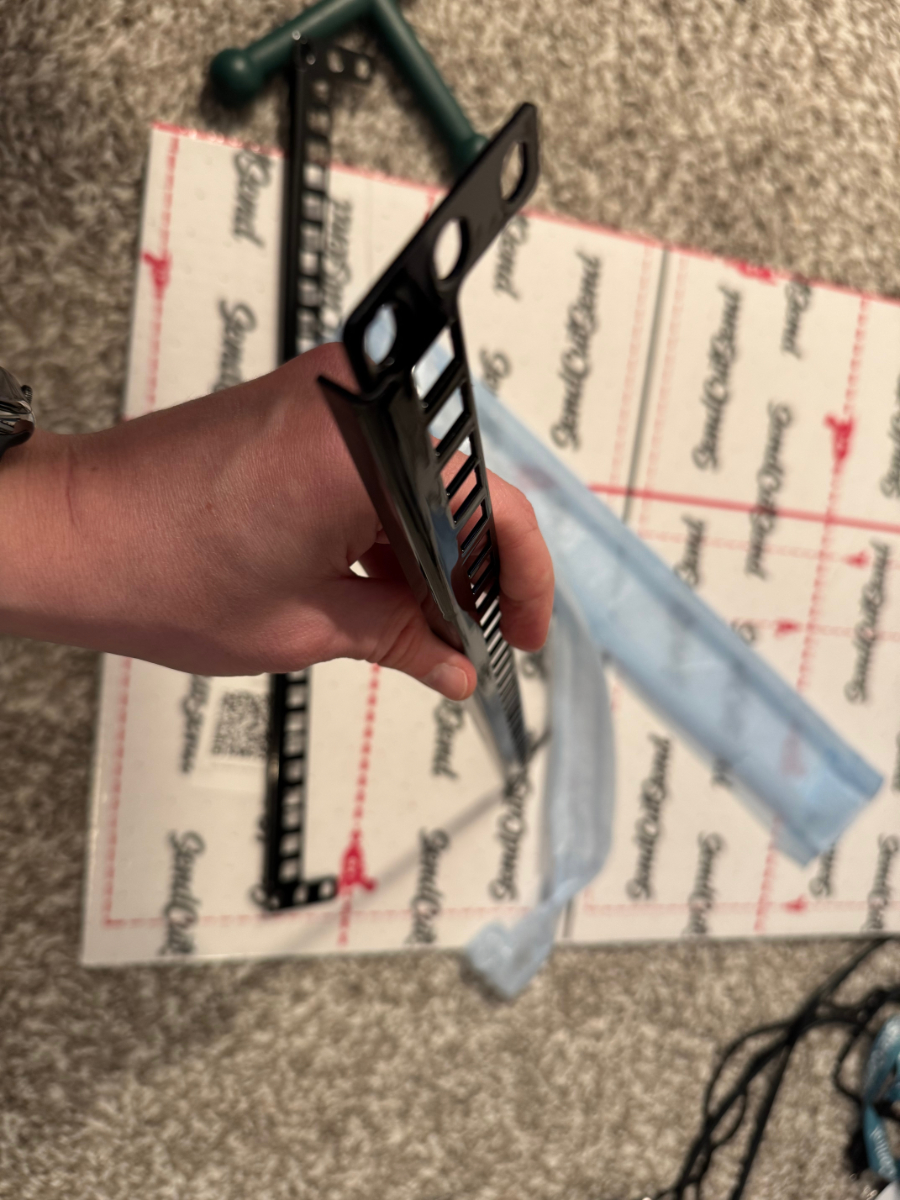


I have seen racks on racks and racks next to racks, but I figured why not a rack-mountable rack? And for space-efficiency we might as well mount it sideways!
So that’s essentially what I’ve done. I’ve created two rack rails that each mount into 1u of a 19-inch rack and are meant to be 4u apart (although I suppose they could be any distance) which takes up a total of 6u (or 10.5 inches) of 19-inch rack space to give you 10u of usable 10-inch rack space while at the same time being somewhat reminiscent of a blade enclosure.
The only downside of this approach is that since the 10-inch rack is mounted sideways you will need to have 10-inch trays that are okay with being mounted sideways. This can be a problem as many off-the-shelf designs are made to have devices just resting on them, not necessarily mounted to them. However, given the 10-inch space is very DIY this seems like a reasonable trade-off considering you can now easily design and print your own custom trays to go in your sideways 10-inch rack!
I used SendCutSend to fabricate the rails out of powder-coated .059” Mild Steel, and you too can have them custom fabricated using the provided DXF file.

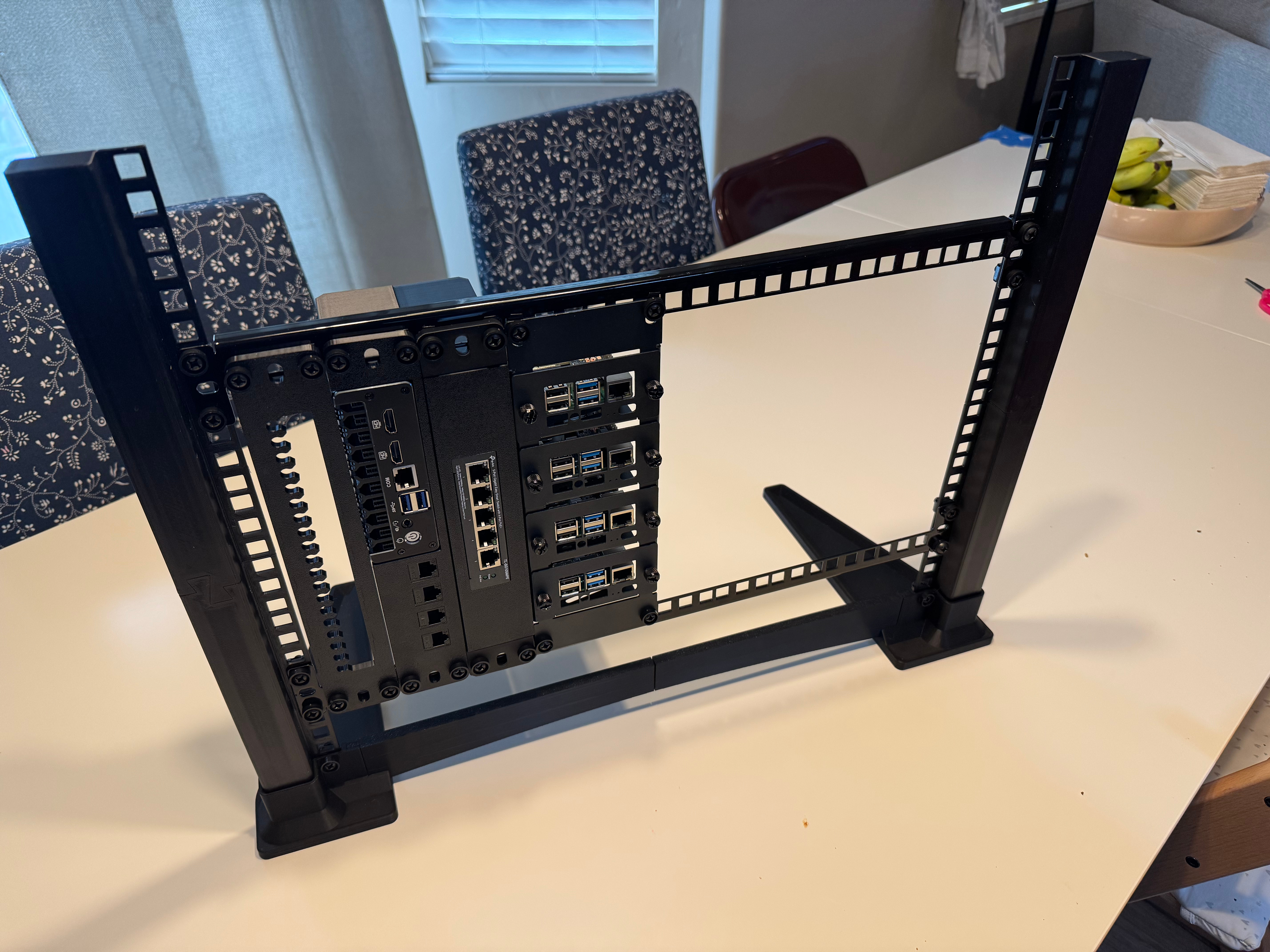



I’ve been prototyping my 10-inch rack rails in a 19-inch desktop rack I’ve designed above, and you can print it yourself if you’d like.
Here’s some pictures of the completed 10-inch rack (that contains my Raspberry-Pi Kubernetes cluster) being installed inside my 19-inch rack stuffed in a utility closet alongside all my other networking equipment.
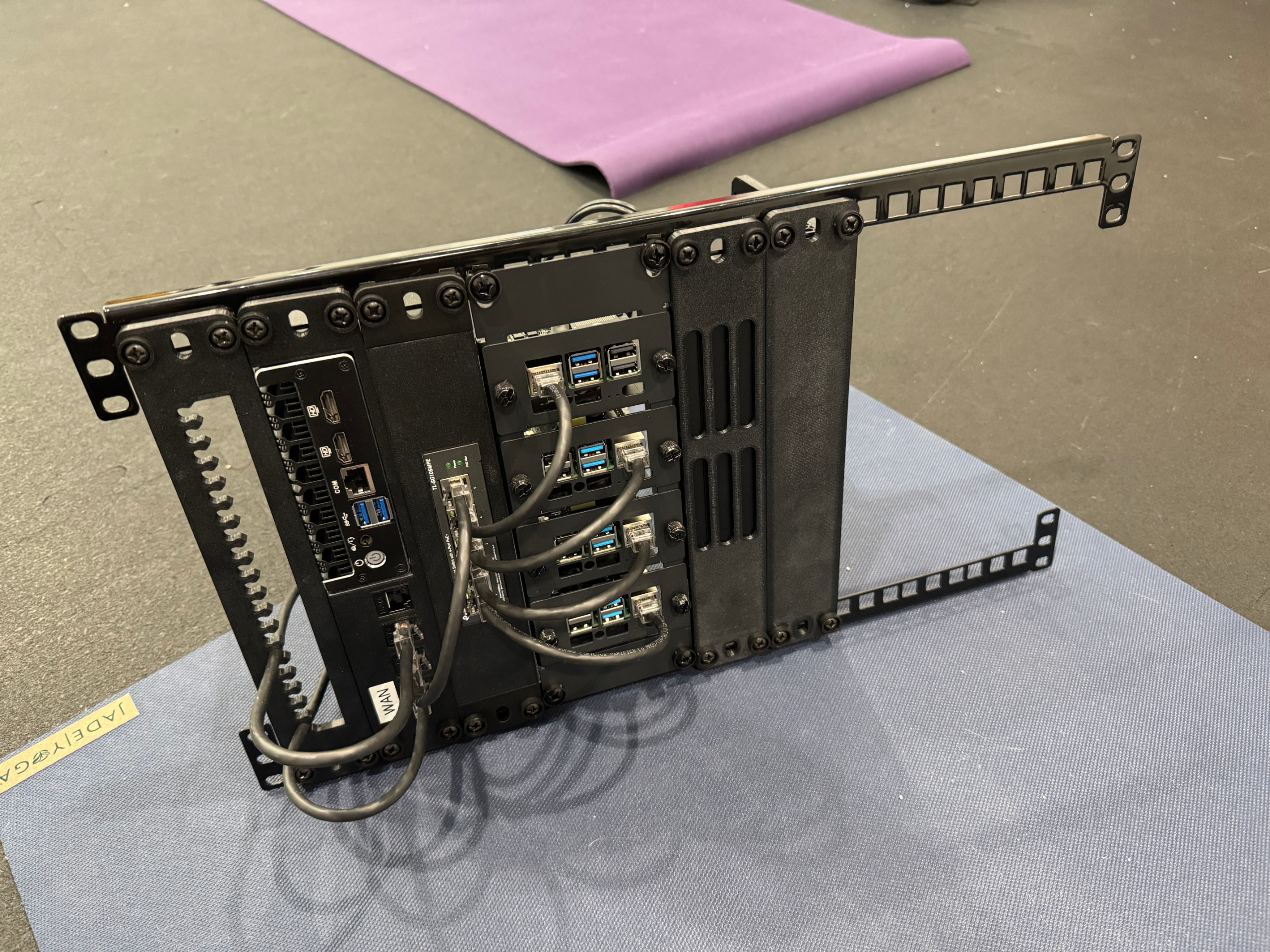

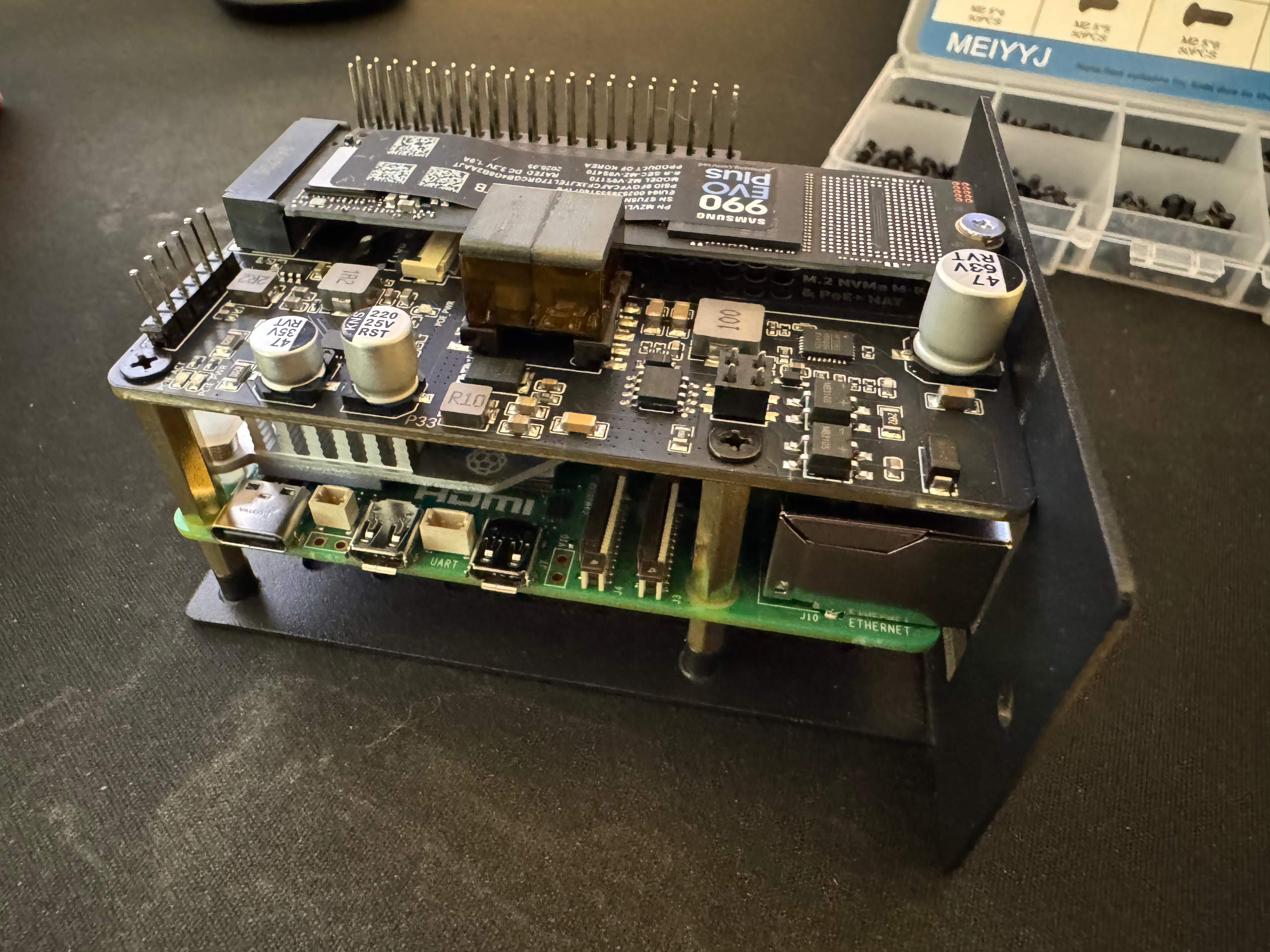


Files
I’ve desinged a few 10-inch trays that I’ve made available for download on MakerWorld.
- 10 inch rack mount kit for a Protectli Vault FW4B / FW4C
- OpenRack 1U TP-Link 5-Port Switch Insert which fits inside an OpenRack compatible tray.
- 10 inch TP-Link TL-SG105MPE power brick holder for the above switch.
- 10 inch server rack cable comb manager
10-inch rails as DXF file or pre-configured SendCutSend cart
The DXF file for the rails themselves can be sent for fabrication at SendCutSend or any other fabricator that accepts a DXF file. For my rail material I used CRS A36/1008 Mild Steel (.059”) and had it powder-coated in glossy black.
I’ve also created a shareable SendCutSend cart that you can use if you just want to order the pre-configured rails directly from SendCutSend.
Additional notes
I’ve been printing all the trays with BambuLab PETG-HF and the rack itself is printed with BambuLab PLA Basic.
The Raspberry Pi Rack Mount is a GeeekPi tray available on Amazon (I figured I needed at least one component not made by me so I could confirm everything was dimensionally sound).
<view-source on="" />